Court technology
Wireless Internet access
The Queensland Courts Public Safety Network Guest (PSNG) Wi-Fi service is provided as a free service for approved legal practitioners, media, individuals (such as self-represented litigants) and other court users who require access to a fast Internet connection while in court. The service is not available for use by the general public.
This service is available in courtrooms at 46 courthouses across Queensland.
How does the PSNG Courts Wi-Fi work?
The PSNG is a guest Wi-Fi service provided as part of the Public Safety Network. Free Internet is available to users and partners of the Department of Justice and Attorney-General, Queensland Corrective Services, Queensland Police and Queensland Industrial Relations Commission.
Court users and partners can access high speed, high availability Internet when attending court.
A username and password is required to access the Queensland Courts PSNG Wi-Fi service. User credentials restrict access to the new Courts Wi-Fi service to only those with a genuine requirement.
You cannot use the PSNG Wi-Fi to securely connect/tunnel back to your corporate network. The service is restricted to http and https only.
How do I connect to the Wi-Fi service?
If your organisation is already approved for access you can create your Wi-Fi account using the Self Service Portal.
If your organisation has not been approved for access, you can send a registration request for your organisation to eTrials@courts.qld.gov.au. Once registration has been approved by the Public Safety Business Agency (PSBA), you and other members of your organisation can create an account.
Once you register, you will be sent an email including a username and password with instructions on how to connect. User guides for Apple, Android and Windows 7 are available for download via a link in your welcome email.
Technical support
The free Courts PSNG Wi-Fi service is provided "as-is". It is the end user's responsibility to ensure laptops, tablets or other smart devices can connect to the service. If you intend to use the Courts Wi-Fi when court is sitting, then you should attend the particular courthouse well ahead of time to test the Wi-Fi service.
Technical support is not available.
Note: If you use Safari to access the internet on an Apple device, you must ensure you have private browsing turned off. The ability to VPN back to a private network is not available.